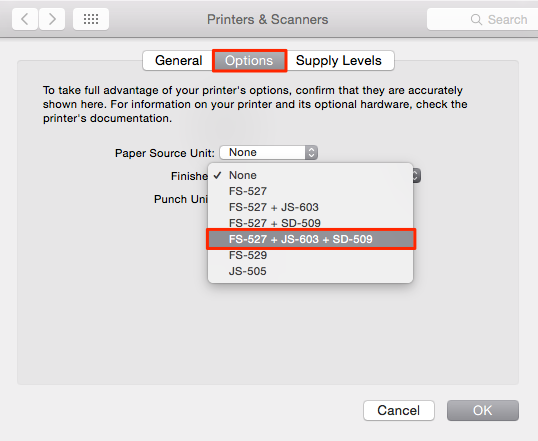Enable Finishing Options On macOS - Document
To use finishing options when printing to a Konica Minolta printer on a Mac, you must enable finishing options in System Preferences.
-
Open System Preferences and click Printers & Scanners
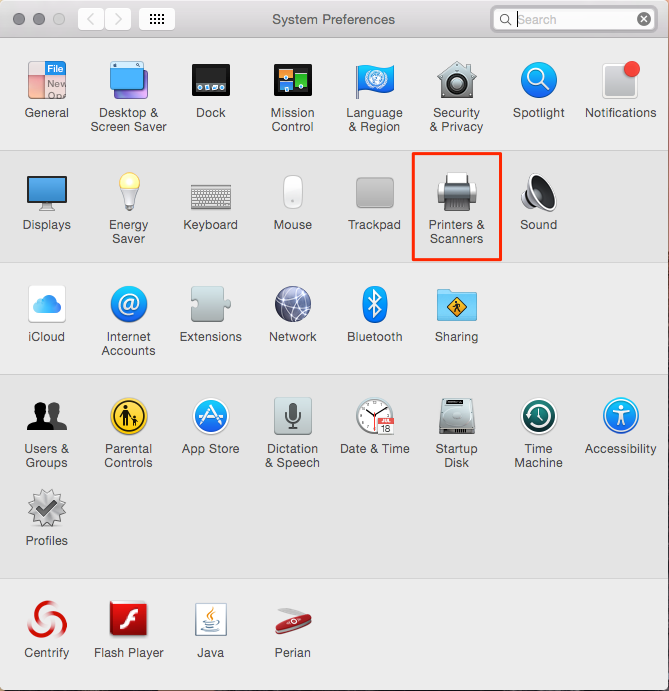
- Click the printer you want to add finishing options to and then click Options & Supplies...
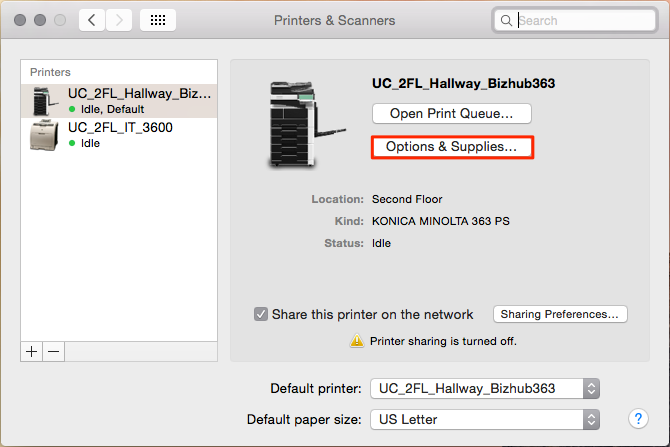
-
Click Options and from the drop-down menu next to "Finisher" click the finishing option that has most options listed (basically the longest name) then click OK