Access Network Drives - Mac
This will help guide you through opening your department's network share drive and moving files from your computer's hard drive to the share drive.
- Open the Self Service application

- From the menu on the left, click Shared Drives
- Click Open
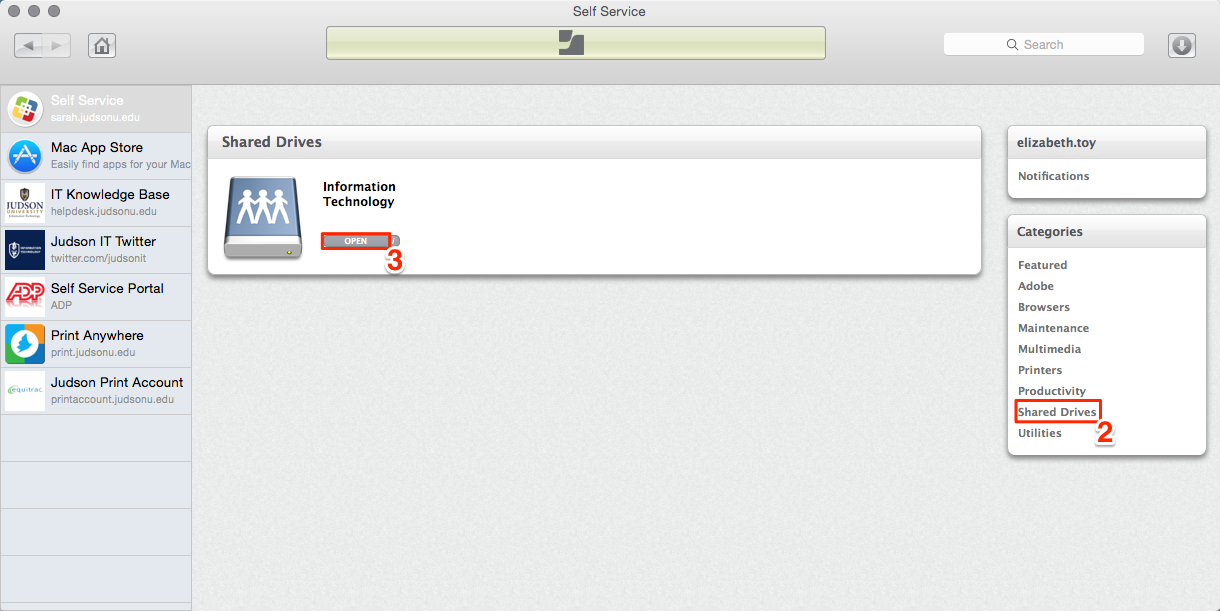
-
You can drag and drop files into the departmental share drive or copy and paste