Log in to MyJudson and click Faculty Info from the tabs at the top
-
Under the "Attendance and Forms" section, click Repository
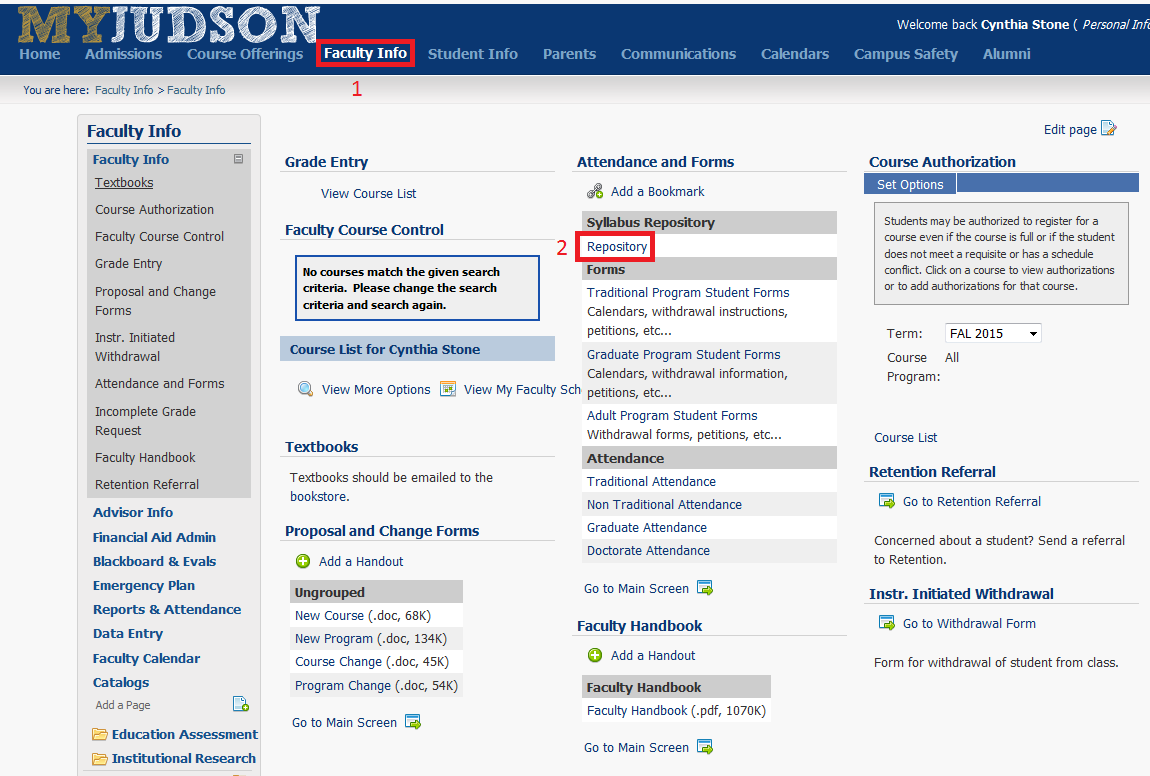
-
If prompted, sign in to Office 365 with your Judson email address
-
Click Cancel in the "Upload Syllabus" window
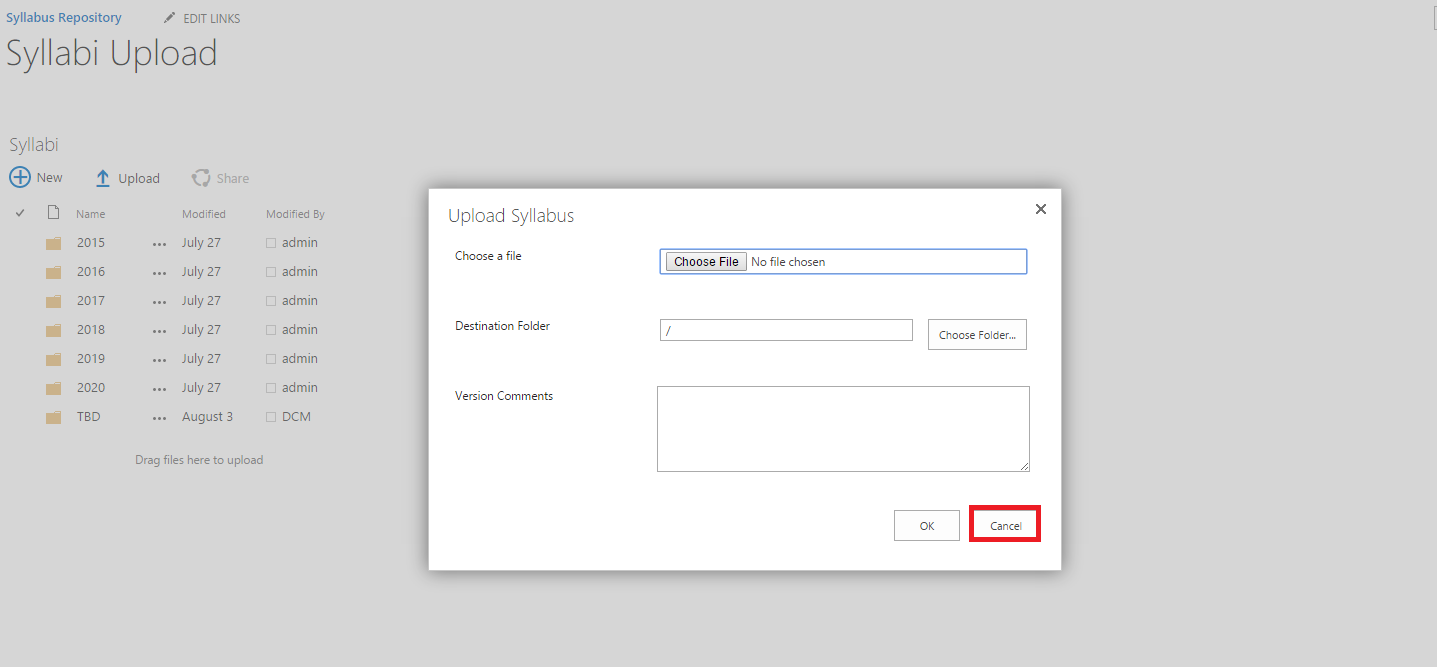
-
Click to open the folder for the year with the syllabus you would like to edit, then, once you find the syllabus, right-click the filename and click Properties
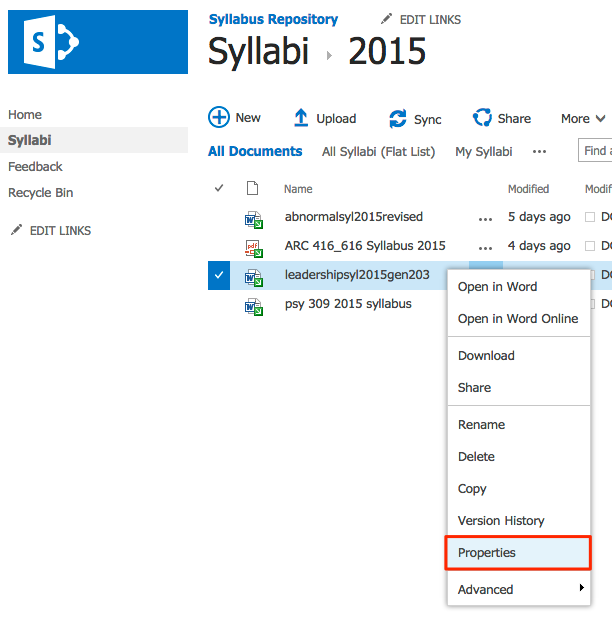
-
Edit as needed, then click Save
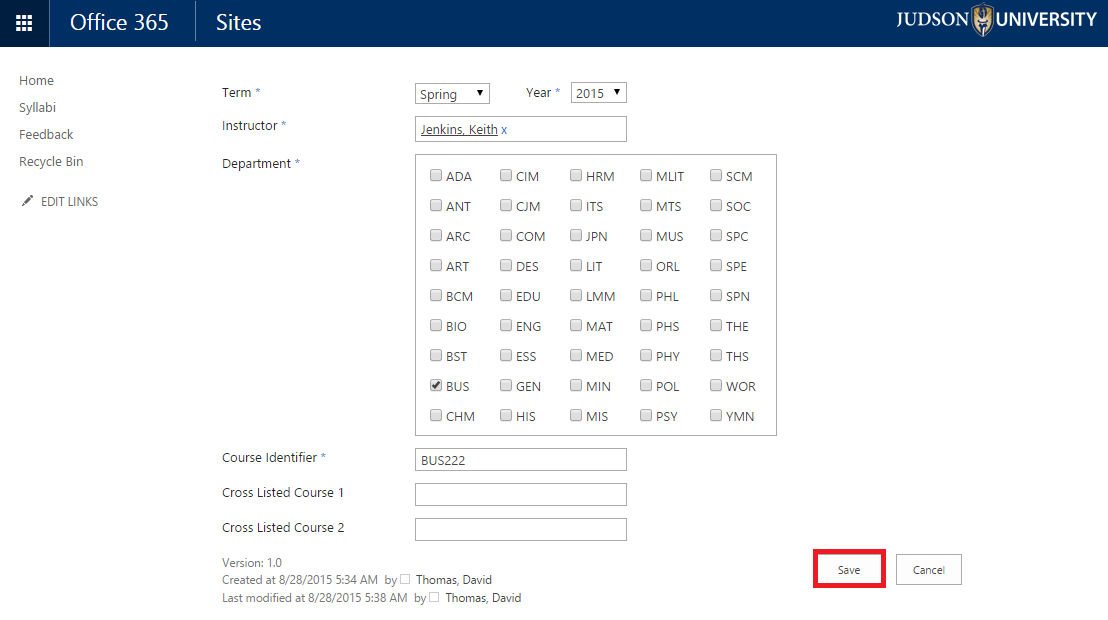
• If you have any thoughts or concerns about how we can improve this site please send an email to: SyllabiFeedback@judsonu.edu