Office Phone User Control Panel (UCP)
Using the User Control Panel (UCP), you can make several different changes that are available, without having to contact IST (as previously needed). The UCP allows users to be able to change their status on their phone, forward calls to an internal or external number, and see the rest of the directory, in addition to many other features. To access to this please go to https://judsonpbx.judsonu.edu/ucp/.
- Reach out to IST via ithelp@judsonu.edu so we can email you a password to get started, or you can put forgot password and if your email is tied to your extension it will send you an email. If you are using the forgot password link, make sure to CLICK on submit, and not hit enter, otherwise it will try to log you in.
- Once you first login, it will prompt you with a quick walkthrough/tour of the options. This just shows you how to add dashboards, which can be used to manage what widgets are on each page, or you can have all of the widgets on the same page as the image at the bottom. NOTE: If you want to update your password, you can do so by clicking on the gear icon at the bottom left hand corner.
- To start, you will have to create a new dashboard by clicking the + button in the top right. Then, click on the + on the left hand side in order to add the widget that you want. Below is a list of the possible widgets that you can add and a guide on how to use them or set them up.
- There are many different widgets that have different functions and can allow you to different things. The links below are intended to provide guides on how to use each widget, along with descriptions of what each of the widgets do.
- The picture below, is showing every widget that can be added to your dashboard as a reference. You can add as many as you find useful.
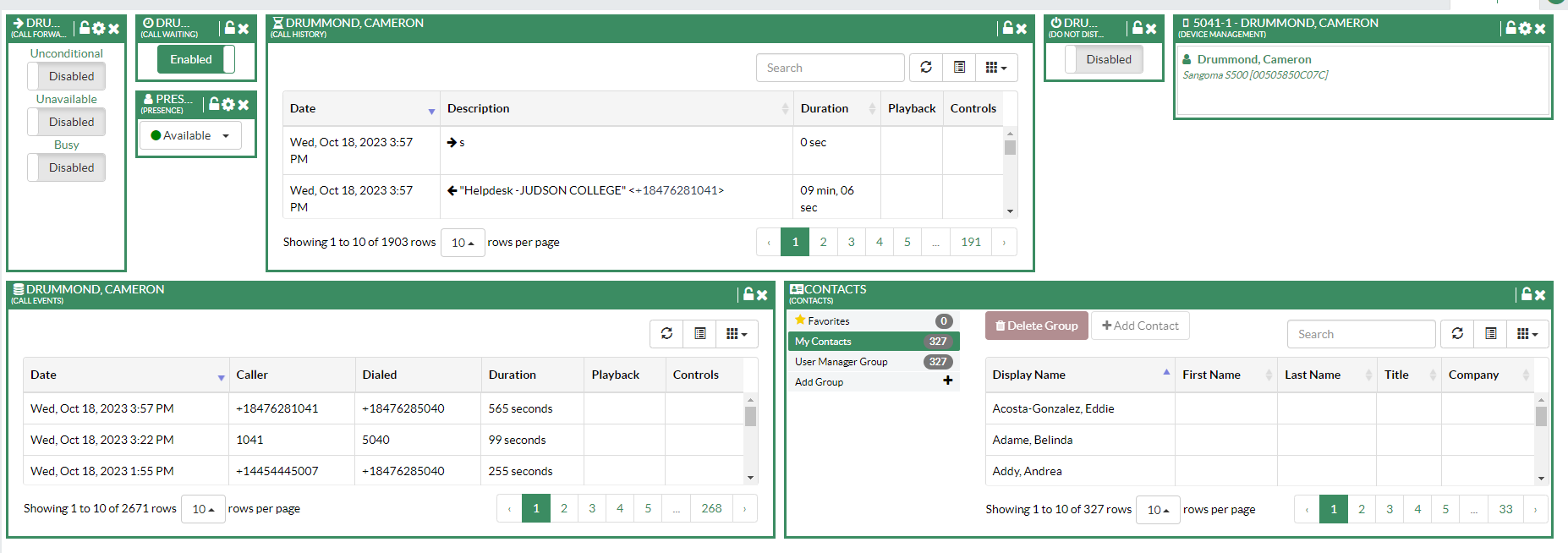
- If you have any issues, as always, please reach out to IST at ithelp@judsonu.edu.