You can save print settings as a favorite and use it when printing. When you save a frequently used combination of print settings as a favorite, you can easily apply all of those settings by selecting the combination from the Favorite Setting list, even if the combination is complicated and contains settings on multiple tabs.
-
Configure the print settings you want to save as part of your favorite
- Click Add...
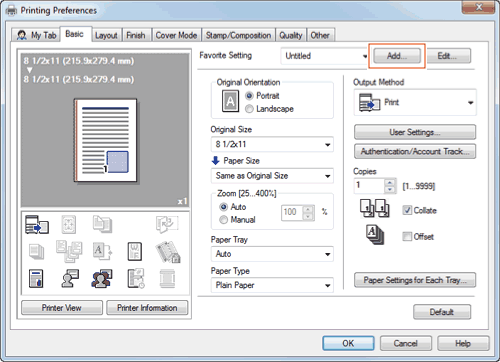
- Enter the name you'd like to save the favorite setting as and, if desired, choose the icon, comment, and which settings should be saved for the favorite
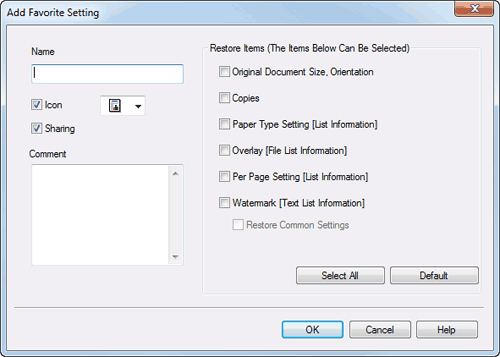
• Restore Items: Typically these settings are determined when you start printing (such as the original size and the number of copies). By default, these items are not saved as part of the favorite setting. As necessary, you can specify them as items to be saved.
- Click OK
- When printing, you can change the favorite setting from the Basic tab to quickly use all the settings you saved
If you need further assistance, let us know. Click the new ticket button in the bottom left and we'll help you out!
